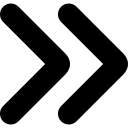Professional PSD to HTML Conversion
Amitech specializes in converting your Photoshop (PSD) designs into clean, semantic HTML/CSS/JavaScript code. We ensure pixel-perfect implementation across all devices while maintaining design integrity and optimizing for performance.

WHY CHOOSE PROFESSIONAL CONVERSION?
Key advantages of our PSD to HTML service:
- Pixel-Perfect Implementation
- Responsive Across All Devices
- Clean, Semantic HTML5 Code
- Optimized CSS & JavaScript
- Cross-Browser Compatibility
- SEO-Friendly Structure
Our conversion service bridges the gap between design and development, ensuring your vision becomes a fully functional website. We pay attention to every detail from font rendering to spacing consistency.
With our PSD to HTML service, you get hand-coded solutions that load faster, rank better, and provide superior user experience compared to automated conversion tools.
Our Conversion Services
Why Choose Our PSD to HTML Service?
Our PSD to HTML conversion services cover all aspects of front-end development:
We adhere to the highest technical standards:
Our 7-step conversion process:
- PSD Analysis: Review design files and requirements
- Slicing: Precise image extraction and optimization
- HTML Structure: Semantic markup creation
- CSS Styling: Implementing design with CSS
- Responsive Development: Mobile-first implementation
- Interactivity: Adding JavaScript functionality
- Testing: Cross-browser, device, and performance testing