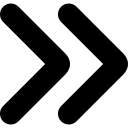Professional PSD to Bootstrap Conversion
Amitech specializes in converting your Photoshop designs into responsive Bootstrap websites. We leverage the power of Bootstrap framework to create mobile-friendly, cross-browser compatible websites that maintain design integrity across all devices.

ADVANTAGES OF BOOTSTRAP CONVERSION
Why choose Bootstrap for your website:
- Mobile-First Responsiveness
- Consistent Grid System
- Pre-built Components
- Cross-Browser Compatibility
- Rapid Development
- Easy Maintenance
Our Bootstrap conversion service ensures your design becomes a fully responsive website that adapts seamlessly to desktops, tablets, and smartphones. We customize Bootstrap to match your unique design requirements while maintaining framework benefits.
With our PSD to Bootstrap service, you get a future-proof website built with the industry's most popular front-end framework, ensuring compatibility and ease of updates.
Our Bootstrap Services
Why Choose Our Bootstrap Conversion?
Our Bootstrap conversion services leverage the full power of the framework:
We utilize Bootstrap's powerful features:
Our structured conversion process:
- Design Analysis: Review PSD files and requirements
- Bootstrap Setup: Configure framework and dependencies
- Grid Implementation: Create responsive layout structure
- Component Conversion: Convert design elements to Bootstrap components
- Custom Styling: Apply custom CSS/SASS to match design
- Interactivity: Add JavaScript functionality
- Testing: Cross-device and browser testing
- Optimization: Performance and code optimization